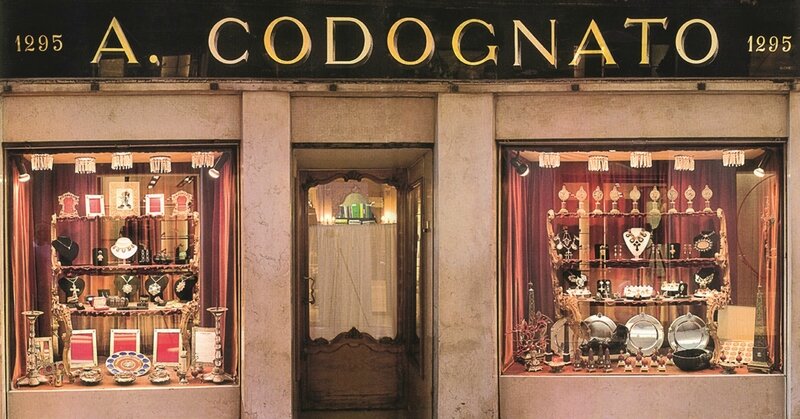I made a little tool that will create a new LU policy using a CSV or text file as the input. The tool can use an existing LU policy as a template. This will allow you to easily add new Explicit GUP settings or new Multiple GUP settings to an existing LU policy.
Here are the steps to use the tool:
- Download and run tool below.
- Create a text file (see below for details).
- (optional) If you want to use an existing LU policy as a template then export the existing file from SEPM.
- Run the CreateGUPpolicy.exe tool.
- Type in the policy name.
- Chose the type of GUP to add: Explicit or Multiple
- Browse to the text file.
- (optional) If you want to use an existing LU policy as a template then enable the template checkbox and browse to the policy file exported from SEPM.
- Click the “Create Policy” button and the tool will create a new LU policy that can be imported into SEPM.
For Explicit GUP settings: The text file must contain two columns. The first is for the client’s subnet and the second is for the GUP’s subnet. See attached sample.
For Multiple GUP settings: The text file must contain one column containing the IP address of the client you want to be a GUP. See attached sample.

The tool requires Microsoft .NET Framework 2.0 or higher. This tool also requires the ‘Microsoft Visual J#® 2.0 Redistributable’.
You can download ‘Microsoft Visual J#® 2.0 Redistributable’ from here:
32bit: http://www.microsoft.com/en-us/download/details.aspx?id=18084
64bit: http://www.microsoft.com/en-us/download/details.aspx?id=15468
Legal: This tool is not officially supported by Symantec and should be tested prior to use. Symantec shall not be responsible or liable, directly or indirectly, for any damage or loss caused or alleged to be caused by or in connection with your use of or reliance of this tool.