I created a MoveClient Script using powershell.
There are actually two scripts
1 - get_group_IDs.ps1 generates a list of groups, along with their group ID to help you create an input file (based on your environment)
2 - Moveclient.ps1 is the actual script that takes the input file you created, and prompts you for information about your database
The script does the following:
1. gets a list of all SEP clients in your SEPM. Depending on the number of clients in your SEPM, and the amount of operations taking place in your SEPM at a particular time, this reading of IP address can take a minute, or even an hour, so be patient!
2. for each SEP client, goes through the input file to see if the SEP client's IP address fits in a particular IP range. If it fits, the group ID is updated, otherwise, it is not moved. And when I tested this, I noticed that going through 3,000 clients takes about an hour. Your timing may be different.
3. generates an output file, clients_that_have_been_moved.txt that indicates which clients were moved, which were not
And because this script prompts for database information, such as database schema, you may need help from your Database Administrator.
This script is different from the last script because you had to move ALL SEP clients to Default Group before the script would move it. If you work with 100,000 SEP clients, spread throughout 200 groups, and are not sure whether they belong in the right group or not, well, it can drive anyone batty
Please read the instructions - it is mostly screenshots, and I believe it is quite straightforward
This was tested numerous times on SEP 11 and SEP 12 Management Console. However, it is always safe to back up your database.
This community has been a great help to me in managing SEP, and I really hope this Moveclient script helps you all.