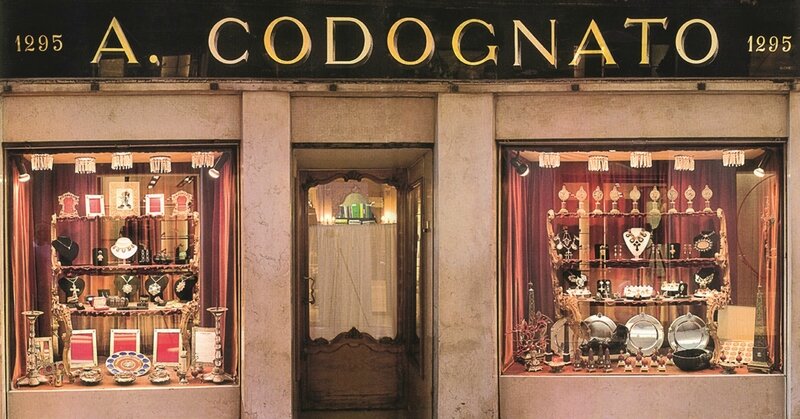This workflow and automation rule is designed to fix the assignment of owner permissions to the incident. Credit goes to THarris for coming ultimately coming up with the fix. Keep in mind that this is not supported.
Steps to implement:
1. Download the attached workflow package and publish to your ServiceDesk server.
2. Open the ServiceDesk portal and navigate to Admin > Process Automation.
3. Expand Incident Management and click the Service Dashboard button.
4. Expand OnOwnershipChanged Ruleset. Click the lightning bolt icon and select Add Rule.
5. Click the Add Group button. Under Group 1, click Add Condition and select Any from the resulting dropdown menu.
6. Click the + button to add the condition to the group.
7. Under Actions click Add Action.
8. Select Send Incident to Workflow as the action and enter the parameters in the screenshot below. Be sure to specify the FQDN of your ServiceDesk server in the URL and change http to https if you are using SSL.

9. Click the + icon next on the right to add the action to the rule.
10. Click Save.
Now when you use the Set Ownership action, it will assign view and edit permissions to the owner of the incident. Keep in mind, if the Edit Incident action is used, it will not assign these permissions.